Frequently Asked Questions (FAQ)
We have summarised the questions we are frequently asked for you below.Themes
Frequent questions
What is there to consider?
What is there to consider?
For security reasons, it is necessary for you to register NEW in our new webshop.You can register easily and simply during your first order process.
How does it work? Quite simply...
How do I create an account?
- Place your desired items in the shopping cart and then go to the shopping cart at the top right.
- Now click the red button "Checkout".
- In the following view, select "Create customer account" in the upper input area and fill in the input fields accordingly.
- Define a password for your new customer account in the last input fields.
- Then complete the order by following the steps below.
IMPORTANT: If you have already purchased from us in the past, we will link your new webshop customer account for you with your existing customer number. Please make sure that you use the same address data. This way we can counteract any possible misassignment.
For more information on the customer account or other topics, please see HERE in our FAQ.
How can I display net prices?
In the upper area on the right of our webshop you will find on every page with us the Gross/Net switchers.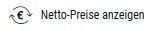
This allows you to conveniently switch from gross to net prices and back at any time.
Do you have any further questions about the new online shop? Then contact our customer service by telephone or e-mail. You can reach them via the contact details below during the following opening hours.
| Monday - Thursday | 08:00 am - 05:00 pm |
| Friday | 08:00 am - 04:00 pm |
We hope you enjoy trying out the new "shop".
If you have any suggestions or questions, we look forward to hearing from you. Feedback!
With best regards
Your Gold Quadrat Team
Forgotten password / How can I log in again?
You can use the following Link to have a new password sent to the e-mail address you registered with us. If you are no longer sure which e-mail address you used for registration, please contact our customer service.
Hotline: +49 (0) 511 44 98 97 0
Hotline: +49 (0) 511 44 98 97 0
What is the password policy?
Certain guidelines apply when assigning passwords in order to protect your customer account from misuse.
Please note our current password policy:
Please note our current password policy:
- At least 8 characters (upper and lower case letters).
- Your chosen username (e-mail address) must not be included in the password.
- At least 1 number
- At least 1 special character (special characters: ! , @ , # , $ , % , ^ , & , * , ? , _ , ~)
When will I receive my invoice?
Your invoice will be sent to the email address you have provided after the goods have been dispatched.
You can also view all invoices in your Customer account under the menu item „Document archive“ request a new one. To do this, you must login to your existing customer account.
You can also view all invoices in your Customer account under the menu item „Document archive“ request a new one. To do this, you must login to your existing customer account.
How do I request an invoice again?
Would you like to request an invoice again? Then simply log in to your existing Customer account.
In your customer account under the menu item „Document archive“ you can request each invoice again. To do this, select the corresponding order and then click on "Request receipt". You will then receive the invoice again by e-mail in a few minutes.
In your customer account under the menu item „Document archive“ you can request each invoice again. To do this, select the corresponding order and then click on "Request receipt". You will then receive the invoice again by e-mail in a few minutes.
How much are the shipping costs?
Detailed information on shipping can be found at Shipping and Payment.
How do I return an item?
You can use the goods receipt/issue slip for returns download HERE.
Returns policy
Returns policy
- The delivery must not be older than 14 days. The date on the delivery note is decisive.
- Please return the item with the undamaged original packaging.
- Please ensure that the items are returned in a transport-safe outer packaging so that they are not damaged in transit.
- Please ensure that you enclose a copy of the invoice or delivery note and the goods accompanying note with the package. This will enable us to allocate and process your return more quickly.
- The shipping address for returns is:
Gold Quadrat GmbH
Returns
Büttnerstrasse 13
30165 Hanover
Returns
Büttnerstrasse 13
30165 Hanover
When can I reach the customer service?
You can reach our customer service by phone at the following times:
| Monday-Thursday | 08:00 am – 05:00 pm |
| Friday | 08:00 am – 04:00 pm |
Customer account
Can I also order without logging in/registering?
Yes, you can also order from Gold Quadrat as a guest during the order process. However, you will not be able to benefit from the advantages of the customer account, such as managing delivery addresses, retrieving invoices, order history or article favourites.
What is the password policy?
Certain guidelines apply when assigning passwords in order to protect your customer account from misuse.
Please note our current password policy:
Please note our current password policy:
- At least 8 characters (upper and lower case letters).
- Your chosen username (e-mail address) must not be included in the password.
- At least 1 number
- At least 1 special character (special characters: ! , @ , # , $ , % , ^ , & , * , ? , _ , ~)
Forgotten password / How can I log in again?
You can use the following Link to have a new password sent to the e-mail address you registered with us. If you are no longer sure which e-mail address you used for registration, please contact our customer service.
Please also note our current password policy:
Hotline: +49 (0) 511 44 98 97 0
Please also note our current password policy:
- At least 8 characters (upper and lower case letters).
- Numbers and at least 1 special character (special characters: ! , @ , # , $ , % , ^ , & , * , ? , _ , ~)
Hotline: +49 (0) 511 44 98 97 0
How do I create an account?
- Place your selected items in the shopping cart and then go to the shopping cart in the top right-hand corner.
- Click the red button "to the checkout".
- In the following view, select "Create customer account" in the upper input area and fill in the input fields accordingly.
- Define a password for your new customer account in the last input fields.
- Then complete the order by following the steps below.
What are the favourites?
As a registered customer with a customer account, you can save products that you order more frequently, for example, on your favourites list. This makes it easier for you to find your products the next time you shop.
Where can I find my order history?
If you have a customer account with us, you will find all your previous orders under the menu item "Orders".
Where can I change my customer profile data?
You can view and also change your personal data in your Customer account under the menu item "Customer profile".
How do I register with Gold Quadrat?
You can create a customer account during the ordering process.
NOTE: If you have already ordered from us as a guest and you would like to register subsequently, please contact our customer service. This will also allow us to include your previous orders in your order history.
Hotline: +49 (0) 511 44 98 97 0
NOTE: If you have already ordered from us as a guest and you would like to register subsequently, please contact our customer service. This will also allow us to include your previous orders in your order history.
Hotline: +49 (0) 511 44 98 97 0
Order
I would like to change or cancel my order?
We try to ship your order to you as quickly as possible, so it is usually not possible to change or cancel your order. Our customer service will be happy to help you in an emergency.
I am looking for a specific product but cannot find it in the shop?
You are welcome to contact customer service by email or phone. We will be happy to help you find the product you are looking for or an alternative.
E-Mail: info@goldquadrat.de
Hotline: +49 (0) 511 44 98 97 0
E-Mail: info@goldquadrat.de
Hotline: +49 (0) 511 44 98 97 0
How can I display net prices?
In the upper area on the right of our webshop you will find on every page with us the Gross/Net changer.
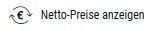
This allows you to conveniently switch from gross to net prices and back at any time.
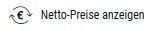
This allows you to conveniently switch from gross to net prices and back at any time.
Delivery
Can I track my delivery (tracking number)?
Yes, you will receive a tracking number of the parcel service for each delivery by e-mail together with the delivery note in the attachment. Alternatively, you can also find the tracking number for each order in your Customer account under the menu item "Orders".
If you still have questions about an order, you are also welcome to contact our customer service by email or phone.
Hotline: +49 (0) 511 44 98 97 0
If you still have questions about an order, you are also welcome to contact our customer service by email or phone.
Hotline: +49 (0) 511 44 98 97 0
What are the delivery terms?
Is there an express delivery?
For orders placed from Monday to Thursday 04:00 pm and Friday until 02:00 pm you will receive your delivery on the next working day (Mon-Fri).
Due to official influences, there may be a delay in delivery in rare cases.
Due to official influences, there may be a delay in delivery in rare cases.
Where can I find the delivery note?
The delivery note is enclosed with every shipment. If you can no longer find the delivery note for your order, you can download it in the Customer account under the menu item "Document archive" find and request again.
How do I manage my delivery addresses?
You can enter your delivery addresses in the Customer account under the menu item manage itself "Shipping Addresses".
How much are the shipping costs?
Detailed information on shipping can be found at Shipping and Payment.
Payment
When will I receive my invoice?
Your invoice will be sent to the email address you have provided after the goods have been dispatched.
You can also view all invoices in your Customer account under the menu item "Document archive". To do this, you must log in to your existing customer account login.
You can also view all invoices in your Customer account under the menu item "Document archive". To do this, you must log in to your existing customer account login.
How do I pay in advance?
Please transfer the total amount stated in your order confirmation to the account mentioned below within 14 days.
Commerzbank Hannover
IBAN: DE23 2504 0066 0331 3905 00
BIC: COBADEFF250
Reason for payment: Number of the order confirmation
Please be sure to state the reason for payment as the payment reference when making your transfer so that we can allocate your payment.
Commerzbank Hannover
IBAN: DE23 2504 0066 0331 3905 00
BIC: COBADEFF250
Reason for payment: Number of the order confirmation
Please be sure to state the reason for payment as the payment reference when making your transfer so that we can allocate your payment.
Return
What does the return cost?
The costs for a return shall be charged to the customer.
How do I return an item?
You can use the goods receipt/issue slip for returns download HERE.
Return policy
The shipping address for returns is:
Return policy
- The delivery must not be older than 14 days. The date on the delivery note is decisive.
- Please return the item with the undamaged original packaging.
- Please ensure that the items are returned in a transport-safe outer packaging so that they are not damaged in transit.
- Please ensure that you enclose a copy of the invoice or delivery note and the goods receipt slip with the package. This will enable us to allocate and process your return more quickly.
The shipping address for returns is:
Gold Quadrat GmbH
Returns
Büttnerstrasse 13
30165 Hannover
Returns
Büttnerstrasse 13
30165 Hannover
Can I return several orders together?
Yes, you can return several orders together. However, please enclose a copy of the delivery note or invoice for each item so that we can allocate the items to the correct order.
How long can I return an item?
The delivery date on the delivery note counts here. You have 14 days from this date to return the goods.
I have a complaint.
Please open a ticket via our GQ Support Portal.
https://support.goldquadrat.de
You can find more information and help on this HERE.
For more detailed information, please refer to the currently valid AGB.
https://support.goldquadrat.de
You can find more information and help on this HERE.
For more detailed information, please refer to the currently valid AGB.



